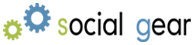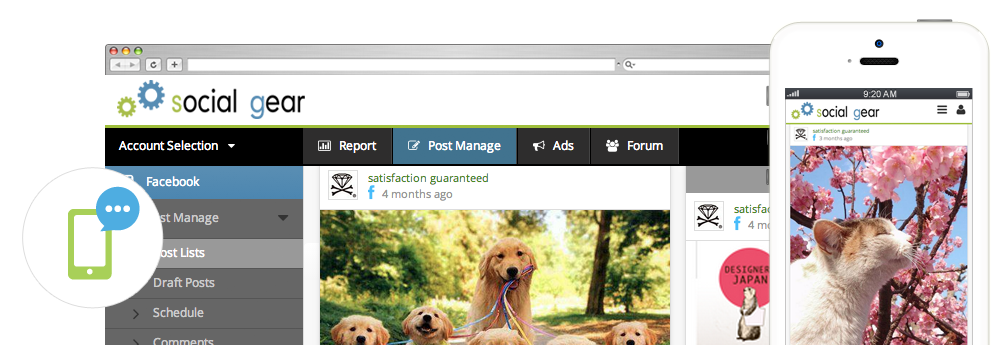Post Management
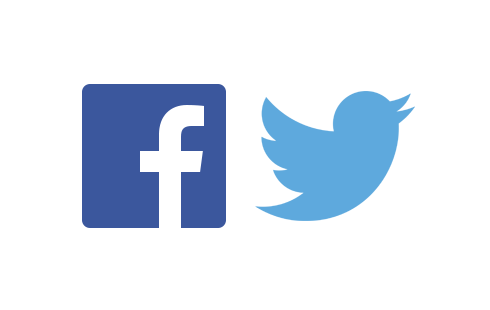
Manage Multi Platform
Social gear supports you to create a new post from the contents of an existing post or tweet. Because each page and service has different characteristics of users, it is not recommended to publish the same contents over serveral service platform and pages at once. The hand-made operation is required to get involved in the relationship with users deeply.
The post management of social gear enable you to create a new post from other post. You can publish the post to a different Facebook Page and Twitter account.

Scheduling
The polishing a post is required before it is posted to the page to prevent the page flaming. Posting to a page is a very easy things to do. At the same time, the flaming is also as easy as the posting is. You need to review the post objectively before posting. With social gear, you can save the post as a draft and other users in the group can check your draft. You can also limit the users who can post.
Morning, Lunch time, Night and Weekends. Users will get difference impressions by the time and occation they've seen the post, even though the contents is same. By doing the well planned postings, anlaysis become easier. Social gear supports the post scheduling in the both Facebook and Twitter. Together with post draft, it support your posting plan.

Comments
Communicating with users by replying back is not only building up the relationship with the user but also is appealing to users who have seen it. Replying to a comment shows human feelings much more than a contents of a post which is more likely to be standerdized.
social gear supports you to view all comments post by post and also in the order of commented time against all posts. You can also flag on the posts which you think are important and needed to be replied back later. You can export all comments of the posts within the period.
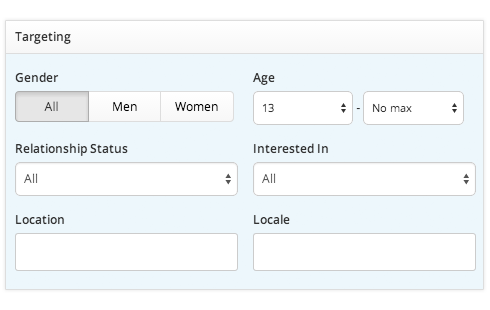
Targeting
Facebook Page Posts has a privacy setting. Users can decide to whom they want the post to be seen and from whom it needs to be hidden by setting "Gender", "Age", "Location", "Locale" "Relationship" and "Interested In"
You can use and set this privacy setting in social gear. When you put the privacy setting, it will nallow the target and reduce the volume of Reach. It might be difficult to handle this feature very well, but social gear support this feature in case you need it.